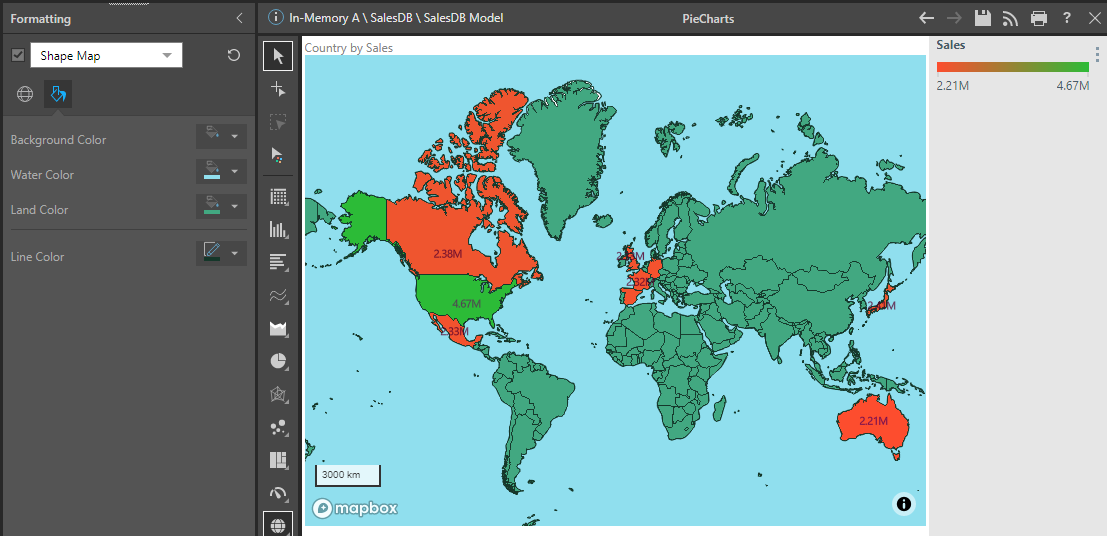You can also customize the map colors from the Fill tab of the Formatting panel. From here, you can adjust the map background color, water color, and land color. When working with shape maps, you'll also be able to change the outline color for the land.
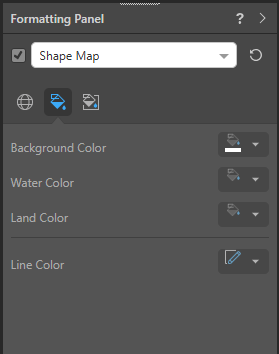
In this example, the water color was changed to blue, the land color was changed to green, and the line color was changed to dark green: